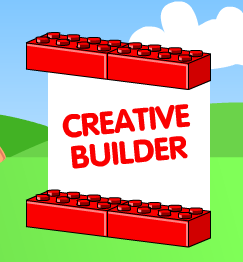Build with Virtual Lego Blocks
|
When engineers and designers are in the planning stages, they often use virtual tools on a computer. This helps them to plan their ideas more easily than paper and pencil.
Day 1 will be an exploration day. Test out each of the applications and be creative. Day 2 will be an engineer design challenge. Ask, Imagine, Plan, Create and Improve. Day 3 with your team of fellow engineers decide on the design you want to build a Lego prototype (model) of. Be sure you are able to tell your team why you think your design is the best. |